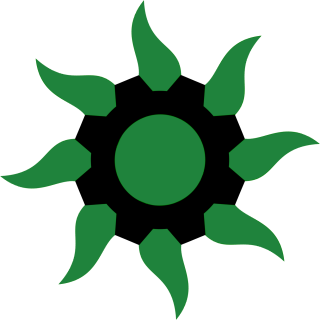authpdo: Statement did not return 'name' attribute [auth.php:493]
authpdo: Statement did not return 'name' attribute [auth.php:493]
authpdo: Statement did not return 'name' attribute [auth.php:493]
authpdo: Statement did not return 'name' attribute [auth.php:493]
authpdo: Statement did not return 'name' attribute [auth.php:493]
authpdo: Statement did not return 'name' attribute [auth.php:493]
authpdo: Statement did not return 'name' attribute [auth.php:493]
authpdo: Statement did not return 'name' attribute [auth.php:493]
authpdo: Statement did not return 'name' attribute [auth.php:493]
authpdo: Statement did not return 'name' attribute [auth.php:493]
Differences
This shows you the differences between two versions of the page.
| Both sides previous revisionPrevious revisionNext revision | Previous revision | ||
| tutorial [2024/03/22 19:11] – poVoq | tutorial [2025/11/11 00:39] (current) – poVoq | ||
|---|---|---|---|
| Line 1: | Line 1: | ||
| + | ===== Quickstart Guide ===== | ||
| + | |||
| This will be a short guide on how to create a namespace on this Wiki for a Lemmy community on SLRPNK. | This will be a short guide on how to create a namespace on this Wiki for a Lemmy community on SLRPNK. | ||
| You can log into this Wiki with the same username and password as you use on the [[https:// | You can log into this Wiki with the same username and password as you use on the [[https:// | ||
| - | Due to a current | + | Due to a current |
| This Wiki is configured to automatically grant specific editing rights to all moderators (with local accounts) of communities on our Lemmy instance. | This Wiki is configured to automatically grant specific editing rights to all moderators (with local accounts) of communities on our Lemmy instance. | ||
| - | For example if you are the moderator of the [[https:// | + | For example if you are the moderator of the [[https:// |
| If the namespace has not been created yet, just use the URL input bar of your browser and add "/ | If the namespace has not been created yet, just use the URL input bar of your browser and add "/ | ||
| - | To edit a page you can use the top left menu and select "edit this page" or use the little pen icon that should be visible near the text. | + | ===== Creating Pages & Editing Menus ===== |
| + | |||
| + | Once you've created your :start page for your community, you'll likely want to fill it with links and information. | ||
| + | |||
| + | To edit a page or sidebar, click the little pencil icon found on the top right of an editable area. | ||
| + | |||
| + | {{: | ||
| + | |||
| + | Alternatively, | ||
| + | |||
| + | {{:: | ||
| + | |||
| + | Once in the editor, you'll be able to use Markup to create links and formatting for your document, | ||
| + | |||
| + | Let's open that Buyitforlife menu and see what the markup looks like. | ||
| + | |||
| + | {{:: | ||
| + | |||
| + | As we can see, encapsulating something in double brackets and adding a pipe symbol creates lets us create links to new pages on your wiki. Let's apply those changes and see what happens to the side menu. | ||
| + | |||
| + | {{: | ||
| + | |||
| + | Shiny. | ||
| + | |||
| + | And that's all you really need to know to rock ' | ||
| + | |||
| + | Now go! Be free! Create the wiki of your **// | ||