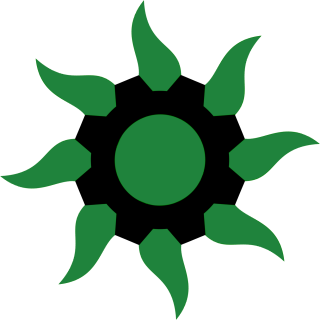authpdo: Statement did not return 'name' attribute [auth.php:493]
authpdo: Statement did not return 'name' attribute [auth.php:493]
authpdo: Statement did not return 'name' attribute [auth.php:493]
authpdo: Statement did not return 'name' attribute [auth.php:493]
authpdo: Statement did not return 'name' attribute [auth.php:493]
authpdo: Statement did not return 'name' attribute [auth.php:493]
authpdo: Statement did not return 'name' attribute [auth.php:493]
authpdo: Statement did not return 'name' attribute [auth.php:493]
authpdo: Statement did not return 'name' attribute [auth.php:493]
authpdo: Statement did not return 'name' attribute [auth.php:493]
Differences
This shows you the differences between two versions of the page.
| Both sides previous revisionPrevious revision | |||
| tutorial [2025/11/11 00:35] – poVoq | tutorial [2025/11/11 00:39] (current) – poVoq | ||
|---|---|---|---|
| Line 9: | Line 9: | ||
| This Wiki is configured to automatically grant specific editing rights to all moderators (with local accounts) of communities on our Lemmy instance. | This Wiki is configured to automatically grant specific editing rights to all moderators (with local accounts) of communities on our Lemmy instance. | ||
| - | For example if you are the moderator of the [[https:// | + | For example if you are the moderator of the [[https:// |
| If the namespace has not been created yet, just use the URL input bar of your browser and add "/ | If the namespace has not been created yet, just use the URL input bar of your browser and add "/ | ||